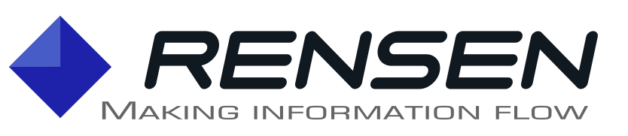Dataristix® Connector for Oracle® databases
The Dataristix Connector for Oracle databases updates or inserts data originating from other connector modules, or selects data from the database to act as the data source for other connectors. Use it, for example, to store device data originating from the OPC UA connector or the MQTT connector into a database, to transfer data from the database to devices, or to transfer data from database to database.
- No tag limit
- No table limit
- No database limit
- Use built-in queries or custom queries
- Optionally create tables or add columns automatically
- Integrates seamlessly with other Dataristix connector modules
| Subscription | Perpetual License |
$200 yearly | $450 |
Please visit the pricing page and select "Oracle" to purchase the connector module with your Dataristix license, or contact us to add the connector to an existing license.
Feature List
Connector for Oracle Databases documentation →
| Feature | |
|---|---|
| Log data into Oracle databases | Store data received from other connectors into Oracle databases using Insert, Update or custom queries. |
| Read data from Oracle databases | Read data from Oracle databases to send to other connectors. |
| Optimized for Oracle Databases | Best-match data type mapping Support for quoted identifiers Create index on automatically created tables |
| Oracle databases data bridge | Transfer data from one Oracle database to another. |
| Custom Write queries | Use your own queries for storing samples. Simply type your query and use place holders where actual data item values, timestamps or qualities are to be substituted. |
| Custom Read queries | Use your own queries for retrieving samples. |
| Batch processing and recipe transfers | Look-up records in a database as requested by a device and write records back to the device via, for example, the OPC UA connector. |
| Selective data processing | Process specific data within a table using a "Where" clause |
| Create tables automatically or manually | Database table structures for data collection with matching field names and data types can be created automatically or user defined. |
| Drag & Drop fields | Explore database table fields using a field browser, drag and drop fields into topics. |
| Sampling of arrays | Dataristix supports data logging of scalar items or one-dimensional arrays. The maximum number of array elements is only limited by the number of supported table fields of the database in use. |
| Store data quality and timestamps | Optionally store value quality/status and timestamp information. |
| Process value status | Determine how values of bad or uncertain status should be treated |
| Credentials management | Use Integrated security, login prompts or securely stored credentials for database connections. |
| Seamless reconnect | Automatically reconnects to databases should the connection be lost. |
| Telemetry | OpenTelemetry integration for traces, logs, and metrics. |
| Application plugin | Manage the connector within the Dataristix Core application. |
Oracle is a registered trademark of Oracle. All other product names, trademarks and registered trademarks are the property of their respective owners.