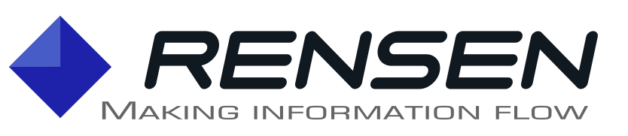Download Dataristix™
Installers
Download Dataristix as a 30-day commercial trial or for personal use. You can change your installation to a commercial license during or after your trial.
- Download Core Installer - Windows x64
Download the Core installer, then add connector modules as required (see below). - Containers - Linux AMD64 or ARM64
Dataristix containers are available for Linux AMD64 or ARM64 architectures. Compose your Dataristix instance as required. Please head over to the Docker Hub for more information.
Browser Client URL
After installing the Core module, browse to: http://localhost:8282
Add Modules (Windows)
To add connector modules, click on the main menu in the top left corner of the browser client, select "Add Modules", then download and install the required modules. Alternatively use the download links for available modules below.
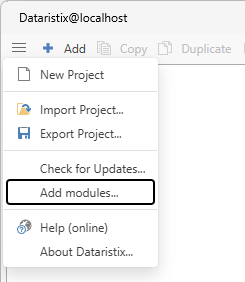
Add Modules (Linux containers)
Use "docker compose" (please see Docker Hub for more information), Kubernetes, Azure Container Groups, or your preferred container deployment environment to configure required modules.
Available Modules
The following connector modules are available. Click on the connector name to download the Windows installer. For containerized applications, use "docker compose" or your container environment configuration instead.
| Connector for | Remarks |
| CSV | Log data into comma-separated-value files |
| Send live data via e-mail | |
| Excel® | Send live data to Microsoft Excel and generate reports |
| Google Sheets | Send data to Google Sheets |
| InfluxDB®* | Store data into the InfluxDB time series database |
| IoT Device** | Exchange data with IoT devices on single board computers |
| Kafka*** | Exchange data with Apache Kafka services |
| MQTT | MQTT broker and client to exchange data with other MQTT brokers and clients |
| MySQL® | Exchange data with MySQL databases |
| ODBC (32-bit) | Exchange data with 32-bit ODBC databases |
| ODBC | Exchange data with SQL Server, Oracle, MySQL, PostgreSQL, MS Access and other ODBC databases |
| OPC DA | Exchange data with OPC DA (Classic) Servers |
| OPC UA | Exchange data with OPC UA Servers |
| Oracle® | Exchange data with Oracle databases |
| PostgreSQL® | Exchange data with PostgreSQL databases |
| Power BI® | Send data to Power BI |
| REST | Exchange data with REST API services |
| Script | Integrate JavaScript into your dataflow |
| SOAP | Exchange data with SOAP / SAP Web Services |
| SQL Server® | Exchange data with SQL Server databases |
| SQLite | Exchange data with SQLite databases |
* The connector for InfluxDb v3.0 for is expected to be available in 2026. Please contact us to register your interest. You may also want to consider using Timescale with our PostgreSQL connector.
** Experimental; available as a Docker container only.
*** The connector for Apache Kafka is in pre-release.
Please review the Dataristix Software License Agreement or contact us for any licensing questions. A list of all download links is available at Dataristix Download Index. Visit the documentation to learn more about module downloads.
Requirements
Dataristix runs on the following Microsoft Windows operating systems.
- Windows Server 2012 R2 or later
When using the SOAP Connector: Windows Server 2012, 2016 and Windows Server version 1709 may require installation of .Net Framework 4.7.2 or later which is not included in the Dataristix installers. - Windows 10 or later
When using the SOAP Connector: Windows 10 version 1709 or earlier may require installation of .Net Framework 4.7.2 which is not included in the Dataristix installers.
The following Linux container architectures are available:
- AMD64
- ARM64
Dataristix is a registered trademark of Rensen Information Services Limited. Microsoft, Microsoft Access, Excel, Power BI, and SQL Server are registered trademarks of Microsoft Corporation. Oracle and MySQL are registered trademarks of Oracle. PostgreSQL is a registered trademark of the PostgreSQL Community Association of Canada. SAP, SAP HANA are registered trademarks of SAP. IBM, IBM DB2 are registered trademarks of IBM. InfluxDB is a trademark of InfluxData. All other product names, trademarks and registered trademarks are the property of their respective owners.