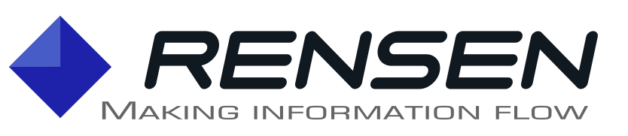OPC Office Link Classic
❗ After 25+ years of product lifetime, OPC Office Link Classic has reached the end-of-life. We'll keep this page for informational purposes. A replacement for OPC Office Link is available in the form of the Dataristix Connector for OPC DA, capable of importing OPC Office Link data groups into the connector. Learn more...
Introduction
OPC Office Link is an OPC Data Access Client application enabling a no-programming-required data flow from the factory floor to business applications using the OPC Data Access Classic Interface. OPC Office Link collects this data via standard 3rd party OPC Data Access Server software that in turn talks directly to devices controlling the machinery. OPC Office Link is fully supported for all current Windows operating systems. (Note: for OPC UA interface support see Dataristix.)
OPC Office Link simplifies the task of importing live data originating from any Data Access 2.0 or 3.0 OPC Server into office applications such as Microsoft Excel, Microsoft Access and databases like MS-SQL Server, Oracle, Interbase and any other database accessible via ODBC. Real-time factory floor data collection has never been easier! OPC Office Link has been proven in hundreds of installations world-wide. Its database and spreadsheet connectivity rivals solutions that can cost you many times more – compare!
Link live data into spreadsheets and other applications capable of OLE Linking via a simple ‘Copy & Paste’ operation. OPC Office Link works with Microsoft Excel “as is”; no programming required. Linked data will update in the spreadsheet at a configurable rate, even when dealing with thousands of tag values. Reading and writing groups of OPC items via Excel Visual Basic macros is simplified down to a single function call, allowing Excel to fully control any OPC accessible device in an effective way. In some cases this can eliminate the need for other HMI software.
Data collection is made just as easy. By default, OPC Office Link creates an empty Microsoft Access database which can be used to collect samples for later analysis or continuously as live status reports. Use other ODBC databases such as MS-SQL Server, Oracle, Interbase or text log files in the same way. OPC Office Link will sample into database tables and files as configured, either continuously or controlled by a trigger. Multiple sampling processes can be running concurrently, sampling into the same or different databases, while only one connection per database is required.
Distribute live production data enterprise wide by installing OPC Office Link on different computers to communicate with your remote OPC server or consider installing OPC Office Link on a single machine for live updates into an enterprise wide accessible database (for example, a SQL Server or Oracle database), then only install multiple copies of the reporting software. Use samples stored in your database by OPC Office Link as the basis for your own Web site to distribute live production data around the world!
Quick Start
Here is a quick overview of OPC Office Link so that you know what to expect when downloading the software. This page describes how ‘Data Groups’ are used. Data groups are collections of OPC items (tags) and play a central role in OPC Office Link. Live values of OPC items within data groups can be copied into spreadsheets and sampled into databases. Data groups are associated with the OPC server that will provide the live data. Locally installed OPC Servers are automatically listed in the OPC Office Link main window, remote OPC servers (OPC servers installed on a different computer) can be looked up on the network. To create a new data group select an OPC server first:
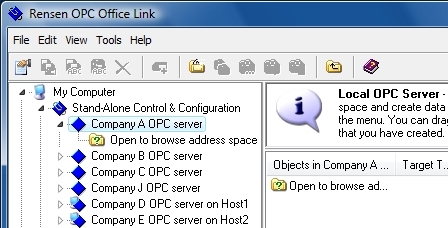
Next select File/New Data Group from the menu. This will create a new data group initialized with default settings that you can change later:
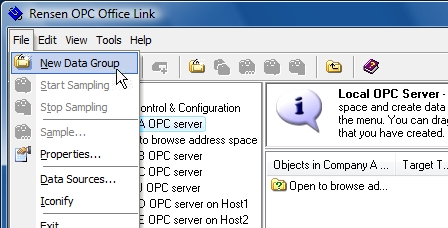
Rename the data group as desired, in the example the data group is renamed to ‘MyDataGroup’:
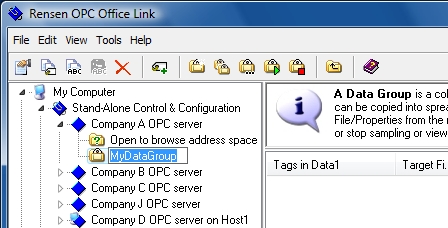
To place some OPC items into the data group, double click on the OPC server’s address space node and browse down to a branch to locate the OPC items of interest. Select those items and drag them into the new data group:
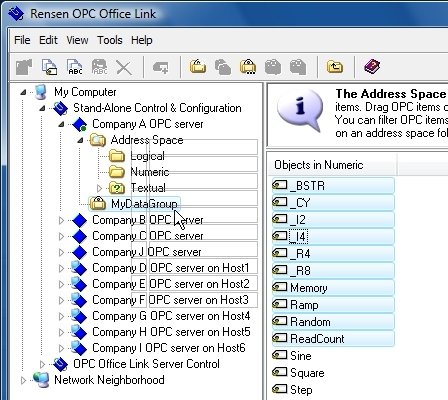
You are now ready to sample live data into the default OPC Office Link database by simply selecting File/Start Sampling from the menu (you can also press the tool button), or you can copy a live data link for all group items into spreadsheets.
Features
The OPC Office Link application consists of two computer programs: OPC Office Link Stand-Alone/Client and OPC Office Link Server. Each of the OPC Office Link programs is licensed per Seat (Single License) or per Site (Site License). You can buy the Standard product with one single license for each, the Site Server product with a site license for OPC Office Link Stand-Alone/Client and a single license for OPC Office Link Server, or you can by the Enterprise product with site licenses for both, OPC Office Link Stand-Alone/Client and OPC Office Link Server.
OPC Office Link Stand-Alone/Client works independently from OPC Office Link Server or as a client of OPC Office Link Server. It has the full functionality to link live OPC data into spreadsheets from local or remote OPC servers, and allows for user-controlled sampling into ODBC databases or text files. Software bundles may include one or more licenses for OPC Office Link Stand-Alone/Client.
OPC Office Link Client/Server allows for centralized, user-independent sampling via a Windows service. With OPC Office Link Client/Server the sampling process can be started through the client’s user interface on the server machine or remotely across the network. Sampling continues controlled by OPC Office Link Server, even after logging out of Windows. With OPC Office Link Server sampled data can also be distributed directly via integrated Web service or to linked applications such as spreadsheets on network computers.
Once you have reviewed the OPC Office Link Stand-Alone/Client and OPC Office Link Client/Server functionality will need to determine how many licenses you require and which product will suit your needs best.
Single License: A Single License allows you to install and use the OPC Office Link program (OPC Office Link Stand-Alone/Client or OPC Office Link Server) on a single computer or terminal only.
Site License: A Site License allows you to install and use the OPC Office Link program (OPC Office Link Stand-Alone/Client or OPC Office Link Server) on all computers situated at the same site (the same physical location or street address of your organisation).
Core Features
| Feature | OPC Office Link Stand-Alone / Client | OPC Office Link Client / Server | |
|---|---|---|---|
| No OPC server connection limit | There is no limit on the number of OPC connections you can use with OPC Office Link. | ||
| No tag limit | There is no limit on the number of OPC tags you can use with OPC Office Link. | ||
| Remote OPC Server access | Browse the network neighborhood OPC servers to connect to OPC servers on other computers, for example to factory-floor computers on the Intranet. All sampling modes plus Copy & Paste of data links into Excel are also supported for remote OPC servers. | ||
| Partial tag address space browsing | Only the newly entered branch of the address space is requested from the server in a network friendly way. This, in combination with browse filters, makes working with servers that offer a great number of OPC items easy. | ||
| Live Data display | Live value display capabilities have been added to provide a more generic tool for all OPC Office Link integration needs. | ||
| Automatic re-connect | OPC Office Link re-connects automatically to OPC servers and databases should the connection be lost. |
Data Sampling Features
| Feature | OPC Office Link Stand-Alone / Client | OPC Office Link Client / Server | |
|---|---|---|---|
| Click & Sample into ODBC databases or text/CSV files | Log data into MS Access, SQL Server, Oracle, MySql, and other ODBC database or into Comma Separated Value text files; choose from synchronous, asynchronous or trigger-based sample modes. | ||
| Create tables automatically or manually | Database table structures for data collection with matching field names and data types can be automatically created or user defined | ||
| Sampling of arrays | OPC Office Link supports data logging of OPC arrays. The maximum number of array elements is limited only by the number of supported table fields of the database in use. | ||
| Automatically delete old data | OPC Office Link allows you to specify when old sample records should be deleted from the database. | ||
| Custom queries | Use your own queries for storing samples. Simply type your query and use place holders where actual OPC item values, timestamps or qualities are to be substituted. | ||
| Database to device sampling | Configure OPC Office Link to sample data from the database and write value changes back to the device. This gives database applications write access to the device without any additional programming. | ||
| Recipe Transfers | OPC Office Link supports device-controlled data transfers from the database to the device ("recipe transfers"). Initiated by the device, data sets are looked-up and read from the database, then written back to the device via the OPC server. | ||
| Sampling Schedule | Specify the times when logging of data should take place | ||
| E-mail Alerts | Send e-mail alerts when a sampling error occurs or when no new data has become available for a defined period of time. | ||
| OPC Office Link Server Client to manage data collection | Use OPC Office Link Stand-Alone/Client to connect to OPC Office Link Servers elsewhere on the network and control or monitor the data collection process remotely. | (client side) |
Live Data Linking / Excel Linking Features
| Feature | OPC Office Link Stand-Alone / Client | OPC Office Link Client / Server | |
|---|---|---|---|
| Copy & Paste live data links into spreadsheets | Copy & Paste live data into Excel, Word and other OLE-link-capable applications from local OPC servers or OPC servers on a different computer. | ||
| Link individual items or groups of items | Copy links for individual items or efficiently copy whole groups of 1000s of items as a single link. | ||
| Link OPC array tags | OPC Office Link supports linking of arrays. | ||
| Configurable link update rate | Update link data at a configurable rate. | ||
| Switch between OPC server hosts | Design spreadsheets pointing to one OPC server host and change to a different host later without modifying the spreadsheet. | ||
| Historic Links | Link historical values to show values-over-time charts or X/Y charts in your spreadsheet. | ||
| Function Library | Use the OPC Office Link function library to easily extend the spreadsheet functionality with macros; i.e. read/write cells or cell ranges from/to to the OPC server on the click of a button | ||
| OPC Office Link Server Client to retreive data for live data links | OPC Office Link Server Client to retreive data for live data links | (client only) |
Web Services
| Feature | OPC Office Link Stand-Alone / Client | OPC Office Link Client / Server | |
|---|---|---|---|
| Integrated Http Web server | Access HTML or XML formatted data from anywhere in your office. Simply point your browser to the OPC Office Link Server computer to view sampling states and latest snapshots of sampled tags. Use XML formatted data to prepare a view of current tag values in your own layout. | ||
| Automatically create ASP Web Pages | Automatically create Active Server Web pages for use with Internet Information Server or integrated Web server to retrieve samples from the database for Web presentation | ||
| .NET Web Service | Relay data to business systems via a .NET Web Service interface; .Net clients are able to read or write OPC server tags through the Web service interface. |
Miscellaneous Features
| Feature | OPC Office Link Stand-Alone / Client | OPC Office Link Client / Server | |
|---|---|---|---|
| Script & Macro programming | Use the provided function library (32-bit only) to read and write OPC tags with one line of code. Delphi, Visual Basic and other programming languages can also be used to access OPC Office Link as an Automation Server. This way it is possible to start and stop sampling externally controlled via a few lines of, for example, Visual Basic code. | ||
| Run as Service | OPC Office Link Server runs independent of users logged in; this allows automatic re-start of sampling processes after re-boot | ||
| Event Log | View OPC Office Link Server sampling events locally or across the network using OPC Office Link Stand-Alone/Client | ||
| OPC server redundancy | Switch between primary and secondary OPC server hosts as the data source for data collection in case of a failure or controlled by a trigger. | ||
| OPC data bridge | Sample data into a database table row from one OPC server and transfer the data from the database to a different OPC server. | ||
| OPC Server interface | OPC Office Link Server is also an OPC DA 1.0 and OPC DA 2.0 compliant OPC server that exposes OPC tags to control and monitor sampling processes. | ||
| Individual auto-start settings | Configure database authorization settings for auto-start data groups individually. |