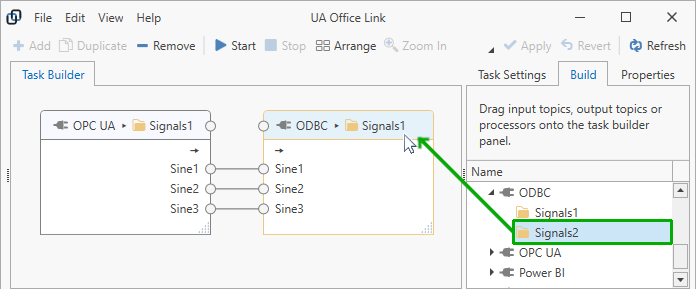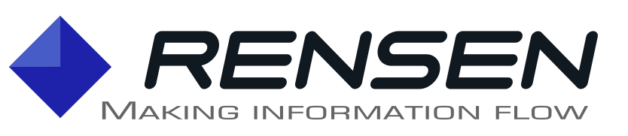UA Office Link Core extends capabilities
UA Office Link now supports the import or export of connector topics as partial projects in JSON format and drop-in replacement of input and output topics in the Task Builder.
Import and export of topics is currently supported by the OPC UA, ODBC and MQTT connectors. This simplifies transferring topics to different databases, OPC Servers or MQTT clients by exporting from one topic folder and importing to another, either within the same project or in different projects or installations. Since the exported files are text files, you can edit the text files with any text editor, to, for example, modify tag names before importing.
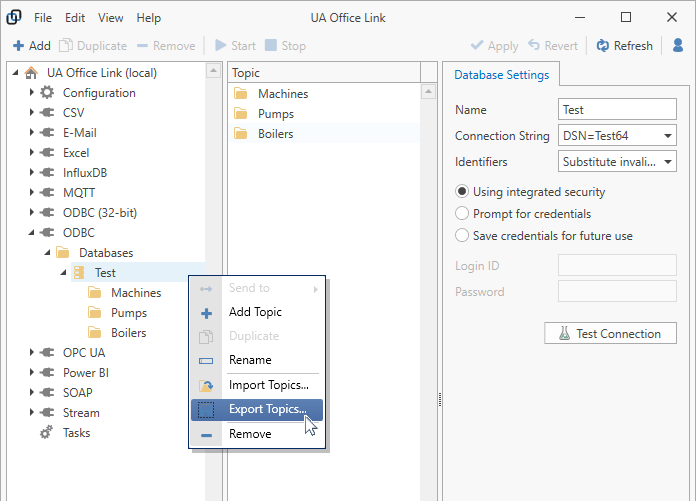
Future updates will extend the import and export capabilies to other connectors and other portions of the project. Please visit the UA Office Link documentation to learn more.
Further, UA Office Link's Task Builder now supports drag & drop replacement of input and output topics without the need to recreate tag connections. This allows, for example, to quickly re-direct the dataflow towards a different database or database table. Drop-in replacement works for topics across different connectors.